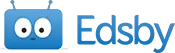Far beyond an average LMS
Edsby's social learning platform is a radical reimagining of a K‑12 software suite. It does more, in one application, than anything else. Use Edsby to fill in the gaps of, or replace, a K‑12 LMS.
- Next generation assessment, incl. standards-based
- Official reporting, even full report cards
- Communication & collaboration
Solutions for
Addressing needs
Unified education data
The Unison education data clean room standardizes current and past education data. And then makes it interoperable and available to the exact stakeholders who should have access to it.
- Connect any stakeholder to correct data
- Enforce regional education policies
- Support life-long learning records

Trusted by

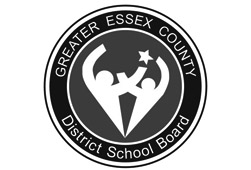
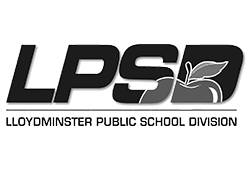



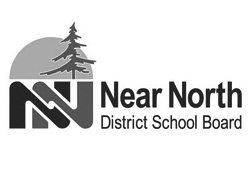

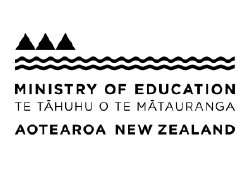



Latest news & articles
Edsby and Unison win 2024 Edtech Awards
Edsby and its Unison data platform win two 2024 “Cool Tool” awards and were named a finalist in one other.


What our users say
I like that there is one place for students, parents, and staff to see everything.
Sarah PrachTeacher, Pembina Trails School Division


What our users say
Edsby is recognized in our learning community as the trusted source of all information relevant to students' learning.
Will LammersVice-Principal, Smithville Christian High School


What our users say
With COVID-19 online learning and having six classes per day, this platform was a great help with communication. It was a true savior.
Jodi GreigeParent, Greater Essex County District School Board, 35,000 students and 4,500 staff on Edsby


What our users say
I like that Edsby is simple enough that the students could learn to navigate the platform when we were all thrown into distance learning.
Marc SmithTeacher, Durham Catholic District School Board


What our users say
I like getting information about what's happening in the school, how my kids are doing and their grades. Also, I can see what they haven't done or handed in.
Sandra HunterParent, Kawartha Pine Ridge District School Board, 34,000 students and 3,450 staff on Edsby


What our users say
Children love to have a say in what they share on Edsby and it really positively affects our growth mindset.
Jami AntleTeacher, Fort McMurray Catholic Schools


What our users say
This is what I've been waiting for all along. I can't wait for our parents to have access.
Minelle Toussaint-GreeneTeacher, M.S. Hetherington Public School, Greater Essex County District School Board


What our users say
Edsby links administrators, teachers, students and parents with day to day knowledge of the academic and personal progress of students. And the staff at Edsby are always there to help.
Jeanne WithersAdministrator, Northmount School for Boys


What our users say
I like being able to see my children's grades. I especially like seeing the different weights allotted to exams/quizzes/etc.
Clarisa PurksParent, Hillsborough County Public Schools


What our users say
Easy access to everything, including absences and messages from and to teachers.
Anna Maria HodaraParent, York Region District School Board, 125,000 students and their parents on Edsby


What our users say
Edsby is absolutely mission critical and working very well. We’re now 100% online with near 100% attendance this morning, our first day of all-online classes.
Jon ButcherAdministrative IT Coordinator, St. Andrew’s College


What our users say
Edsby finally gives teachers and students a secure, intuitive, powerful toolset to bring educational collaboration into the modern age.
James StewartTeacher, Wharton High School, Hillsborough County Public Schools