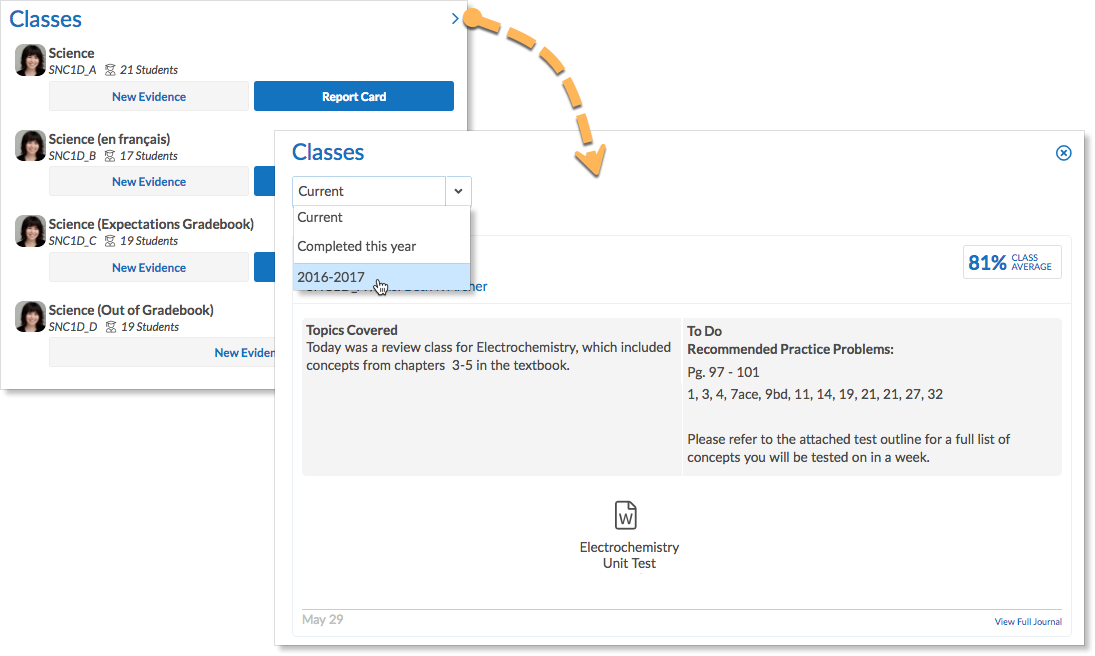Classes are never deleted – they are only moved out of the way to make current classes the center of attention. Completed classes are moved off the home screen about two weeks after the last day of the class. Around August 1, Edsby archives all Classes from the previous school year. Course plans, seating plans, and Gradebook and the feed become read-only. The Planner enables teachers to copy assessments, journals, and lessons from archived classes to new classes.
To access a class from the previous year, click the Classes panel’s pop out icon, then select the previous school year.
To access the archives from two or more years ago, choose Archives from this menu.
Once the Archives have been accessed, click the Classes panel’s pop out icon, then select the school year.
Access to the archives remains active until a person logs out. Only Faculty can access the archives. Students and parents only have access to the current year.
Groups and Message
To keep things nice and tidy, Edsby archives content groups and messages at the beginning of August every year.
Groups
For Regular, Teams, and Club Edsby archives any feed post older than 90 days. To see the older posts, open the archives.
Edsby does not archive
- Group feed posts less than 90 days old.
- Group Knowledge Base Articles
- Group Library items
- Group “Pinned” items
Professional Learning Groups are not archived.
The group type can be seen in the Group Setup form.
Messages
To keep Edsby Messages clear of clutter, Edsby archives conversations where the most recent message is greater than 90 days old. To see older posts access the archives then return to Messages.
Personal Folder
The content of the Personal folder is never archived. Uploaded files, question sheets and rubrics will remain until they are deleted by the teacher.