Welcome to Edsby 2017!
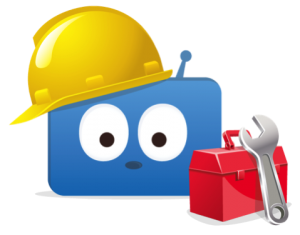 Edsby listens to feedback from customers and incorporates new features throughout the year. And every September, we introduce a special, new release.
Edsby listens to feedback from customers and incorporates new features throughout the year. And every September, we introduce a special, new release.
Edsby 2017 includes over 50 new features, many of which are described below.
Some of these enhancements listed here are available already. Some are coming soon. Not all new features will necessarily be available to everyone, as it’s up to individual schools or districts when or if they choose to introduce new Edsby capabilities. This list is here to help teachers and administrators with planning, and to give end users insight into new things you may see in Edsby soon.
Please keep feedback coming; it helps us ensure Edsby remains great for teachers, students, parents and administrators at schools around the world.
Assessment Enhancements
Gradebook Access Customization
Access to the gradebook in an Edsby class is normally restricted to the teacher or teachers of that class. Now, access permissions can be customized to enable additional roles, such as Senior Admin, to have access to specific areas such as class gradebooks. This type of customization can now be implemented by Edsby support on a per customer basis. Edsby customers should contact Edsby support to have this change made for their system.
Access to ESOs in Classes with no default ESOs
Edsby 2015 provided a new facility that enabled teachers to tie assessments to relevant Expectations/Standards/Outcomes (the terminology used for this concept differs from region to region so it is referred to as “ESOs” in this document). Edsby is usually set up to automatically load up the relevant ESOs on a per class basis based on the course code assigned to the class. However, in some cases a class may not have a course code, or may have a course code but no corresponding set of ESOs.
In Edsby 2017, teachers can now browse the set of available ESOs by course code, and choose a set to be used within the class. Edsby will remember that choice for the duration of the class to make it convenient for the teacher as the ESOs are used for lessons, assessments, observations and the like.
Full Text of ESOs in Perspective
Previously, Edsby only displayed one line of the ESO in the Perspective. Now if a teacher clicks on an ESO, the entire text of the ESO is displayed.
ESO Support for Rubrics in Personal Folders
Support has been added to enable teachers to access the ESO picker when creating rubrics in their personal folder. This lets the teacher associate the desired ESOs with the rubric so the ESOs don’t need to be added each time the rubric is used in a class.
Rubric Import
When a new rubric is created, an option is now available to import the contents of the rubric. Note that the appropriate grade scheme needs to be selected prior to the import so Edsby knows the right configuration for the rubric. The file format supported is CSV, with the first row specifying the name and order of the rubric columns (based on the grade scheme) and each subsequent row providing the data for each row in the rubric.
Online Testing Enhancements
Significant new enhancements have been added to Edsby online testing:
- Questions can now include rich text. This option is accessible by simply clicking on the rich text icon at the far right end of the text entry field.
- Three new question types have been added to the set of question types supported in Edsby Question Sheets.
- True/False
- Drag/Drop
- Likert Scale
- Edsby Question Sheets can now have a set of ESOs associated with the overall sheet. In addition, ESOs can be associated with each question.
- Sections can now be added into to Edsby Question Sheets. Subsets of questions within a section can be randomized (“show each student 3 of 8 available questions”).
Gradebook Summary Printing
In Edsby 2016, support was added to enable teachers to print the details of a particular assessment (“sheet mode printing”). Support was also added to print out the entire visible contents of the gradebook in a way that enabled the teacher to recreate on paper the way the gradebook is displayed online.
In Edsby 2017 a new “print gradebook summary” feature is being added to enable the teacher to print a convenient one page summary of the gradebook that includes one line per student, and with each line including the overall average, attendance data, and counts of assessments completed, not done, etc.
Enhanced Gradebook Comments
Teachers can add comments tied to a specific student in the gradebook via “sheet mode” for a specific assessment, or via the rubric scoring facility. Previously, the user interface for these comments made it difficult for teachers to enter more than a relatively small number of characters. This is being enhanced to provide a way to enable teachers to more easily enter and view larger comments.
Enhanced Display of ESOs
Today teachers have convenient access to the both the codes corresponding to ESOs and the underlying text of the ESO. In Edsby 2017 students and parents will now also have convenient access to see the actual ESO codes and the corresponding text in cases where the teacher has associated an ESO with a lesson, assessment, observation, etc.
Evidence Management
Edsby 2017 provides a powerful new way for teachers to gather evidence of learning in a variety of ways, and to be able to tag, analyse and share this information with other teachers, and with the student and their parents.
This new capability puts a special focus on providing a very simple way to capture evidence using smartphones and tablets that have built in cameras and microphones.

Once evidence has been captured, teachers can tag it with tags from their own tag cloud, link it to relevant ESOs, provide observations and analysis of the evidence, and share evidence with parents and students, who may comment in return.
Student Portfolio Enhancements
A portfolio feature was included in Edsby 2015. Edsby portfolios are now in use at many schools, and teachers have provided great suggestions for how portfolios could be even better. Edsby 2017 includes a number of enhancements to the portfolio feature as described below.
Portfolio Item Tracking Per Student
The Edsby Student Zoom (for administrators) and “My Students” for teachers have been enhanced to track new/unread portfolio items and the total number of portfolio items on a per student basis. This enables teachers and administrators to better manage the portfolio process.
Quick Portfolio Switcher for Teachers
Teachers using the Edsby portfolio feature requested a fast way to see new portfolio items and to jump to other student portfolios. This has been added via a simple dropdown menu when viewing one student’s portfolio. Teachers can use this to quickly switch to viewing another student’s portfolio.
Portfolio “Show To…” Controls
Students and Teachers can now control who gets to see particular items in a student’s portfolio. There is a new “Show to…” control on each portfolio item that can be used to choose one of several different options. This enables, for example, a student to showcase work they are proud of with other students at school, yet still keep private other items that may represent an area of development. Teachers can set this for students just as teachers can create portfolio items for students.
Reporting Enhancements
Edsby provides a powerful system for collecting, reviewing, approving, exporting and publishing reporting information that comes from teachers and ends up on report cards. A number of enhancements are in Edsby 2017.
My Report Cards for Teachers
Managing report cards for teachers has now been made easier than ever by providing teachers with a subset of the Report Card Zoom to enable them to quickly see, navigate and launch all their report cards via a subset of the Zoom technology that school administrators currently use. This is very analogous to the “My Students” feature.
My Report Cards provides access to the “sheet view” and “student view” just like the administrator Report Card Zoom. So this means teachers will now have the ability to review the submitted report card data for all the students they teach.
Multiple Tags Per Comment
Edsby comments in a comment bank have always had the ability to have multiple tags per comment. The search algorithm has been changed to prioritize results based on all tags entered rather than just the first tag match. This enables teachers to use different sets of tags (e.g. a category tag and a level tag) to get to a specific subset of choices very quickly.
Comment Filtering by Course Code
The Edsby comment bank format has been expanded to have a “Course ID” field. When teachers are applying comments in a class Edsby will treat the Course ID of the class as an especially strong correlator for searching the available set of comments.
This means, for example, that teachers can have large comment banks with multiple subjects and grade levels in them. However their comments in a specific subject will automatically treat as a priority the comments specific to that course code.
Fill for Reporting Data
The Edsby Report Card sheet is being enhanced to provide an auto-fill capability. The fill feature can be accessed by either a button on the report card sheet or by a keyboard shortcut (<Ctrl> + L).
The feature will work by auto-filling the value in the currently selected cell to all empty cells of the same type. For example a teacher could fill in a few Learning Skills results in the Communications area to “E”, and then fill one as “G” and then hit the fill button to have all other students with no assigned code in that field be assigned the “G” code as well. Fill also works on comments (“Visual Art will be reported on next term”).
Class Enhancements
Edsby classes provide dynamic collaborative spaces for students and teachers along with a powerful suite of tools that enable teachers to manage a wide range of classroom activities. New class features in Edsby 2017 include:
Automatic Removal of De-Assigned Teachers
Previously, if a teacher was assigned to a class in the Student Information System and Edsby obtained that information via a sync operation, that teacher would remain listed as one of the teachers of the class even if another teacher was assigned in the SIS and shown in Edsby. This had some benefits in some situations to help with continuity. On balance though, customers indicated they would prefer to have the “de-assigned” teacher automatically removed and leave it at the discretion of the assigned teacher to decide whether the previous teacher would remain as a co-teacher or not. This is now the behavior.
Adjusted Class Options for Parent Access
In the past, options for how a teacher could enable parents to access an Edsby classroom were added to Edsby. A number of customers felt some of the options that enabled a teacher to let parents see information about all the students in the class (student names, student photos) was too open, and asked us to customize these options out.
We agreed with that feedback, and so for Edsby 2017 the two choices (shown with a red line through them in below) that enabled teachers to provide this kind of broader access have been removed.
Add Lesson in Class Feed
Edsby provides a powerful planner tool that enables teachers to construct course plans by creating units and populating those units with lessons, assessments and journal entries. For convenience, the Edsby class feed provides the teacher with another path to create assessments and journal entries. Teachers have asked if Edsby could be enhanced to enable them to create lessons right in the Edsby class feed as well. This is being added.
Display of Planner Items in Feed Pop-outs
Teachers have noted that when they use the class feed to create planner items, there is no convenient way for the teacher to see the all the details of the item without going to the planner. Edsby will be enhanced to provide a way to display all the fields of the underlying form so the teacher can conveniently review and potentially make changes.
Groups Enhancements
Edsby groups are great for collaboration, communication, sharing resources, scheduling, and capturing group knowledge. Sports teams, school clubs, parent volunteers, school departments, and like-minded sets of teachers all use groups to achieve their goals.
New Group features in Edsby 2017 include:
Ordering of Moderator List
In the past the order of the list of moderators in an Edsby group was fixed. In Edsby 2017, any group moderator can manage the order with which the moderators are displayed by simply dragging and dropping the moderators in the Group Setup form. This enables group members to see an ordering that may reflect, for example, which moderators are the key go to people (the ones on the top). Also, the top moderator in the list is the one used on Report Cards in cases where organizations are having Edsby print report cards with report card content coming from Edsby Groups.
Access to ESOs in PLC Groups
Edsby Professional Learning Community (PLC) groups provide a great way for groups of teachers to work together on course plans. In Edsby 2017 teachers will be able to link Expectations/Standards/Outcomes to PLC-based course plan material via a convenient picker that enables any configured set of ESOs to be selected via course code.
Export of Student Group Membership Data
Some Edsby customers have discovered the power of the StudentReport export for getting up to the second information about each class a student is currently enrolled in. The StudentReport feature has now been enhanced to have a “group” tab as well as a “class” tab. If you select the group tab, it displays one row per student per group membership. This can be exported as well for additional downstream processing.
Badge Groups
Edsby 2017 will provide support for badge groups. These groups support the awarding and tracking of certifications and badges for both students and staff. These will be useful for a range of applications including tracking student accomplishments and staff professional development.
Badge groups can be configured to be open to members to collaborate in; this provides a great way for the members to engage on the topic even after being awarded the badge. Points may be assigned to each badge group for the use of tracking participation and potentially for the creation of leaderboards in a future release. Badges and certifications display for each Edsby user in a new Badges panel on their home page.
Attendance Enhancements
Edsby has a very powerful attendance management facility. A number of great new features are being added to Edsby attendance in 2017.
Attendance Incident Tagging
The Edsby attendance incident resolution form now provides a way for attendance primes to assign tags to attendance incidents. Tags make it easy to mark an attendance incident with a common outcome (instead of having to type it in to the comment). Examples of common tags include “spoke with parent”, “left a message for parent” and so on.

By default tags can be added into the attendance incident tag cloud at each school by the administrators there. However, it is possible to define a central set and lock these down so that all administrators at all schools use the same set of tags. The latter configuration requires some setup by Edsby support.
Attendance Alerts in Attendance Sheets
In a previous release, Edsby added in support for generating attendance alerts based on threshold settings defined for each customer. These alerts are visible in the Student Zoom (for administrators) and My Students Zoom (for teachers). This enhancement adds a column for attendance alerts to each attendance sheet in order to make this key information more readily visible to each teacher.
Creating Planned Absences via Student Zoom
By popular request, the student zoom has been enhanced to include a “create planned absence” command in the drop-down set of commands. This enables all the filtering and selection power of the zoom to find a set of students for a particular planned absence.
Consecutive Days Attendance Alerts
A new customer definable alert has been added to enable customers to define “yellow alert” and “red alert” thresholds for attendance alerts based on consecutive days of absence. When a threshold is crossed the attendance alert icon (yellow or red) is now turned on for that student.
Attendance Incident Export for Merged Classes
Edsby now supports a powerful way to merge multiple classes (each with a unique course code) into a single Edsby class. This is often used for co-op classes, special education classes, and the like where for reporting reasons the SIS has a number of separate classes that run in the same physical class at the same time. The Edsby attendance export facility has been enhanced to recognize such merged classes and ensure that the attendance incident export data contains the original class information rather than the merged class information. This is necessary for uploading the attendance data back into the SIS.
Attendance Incident Export Controls
The Edsby attendance incident export facility can now be controlled to start exporting attendance incident data from a specified date. This can be configured on a school by school basis if necessary. This makes it feasible to switch from Edsby attendance read mode to Edsby attendance write mode at any time during the school year. The export can also be configured to cover the export of events based on when they were modified rather than when the initial incident occurred. This enables Edsby to efficiently export changed incidents rather than having to export all incident data for a wider range of days just to capture changed incidents.
Late Slip Notifications on Smartphones
Edsby introduced an electronic late slip facility in late 2016. This included a way for teachers to manage late slips via the web or tablets. However support for smartphone access to late slips was not included due to planned overhaul of the Edsby architecture for smartphones. As the new smartphone architecture is released over the spring and summer of 2017 support for late slips on smartphones will be added.
Yearly View of Student Attendance Incidents
The per student Edsby attendance incident viewer is being enhanced to provide a “school year at a glance” mode which will display all attendance incidents for the entire school year for a particular student in a one page view suitable for viewing and printing.
Attendance Notifications
Edsby is being enhanced in 2017 to include a powerful notification engine (described elsewhere in this document). As this is introduced, a number of attendance conditions will included as options for generating attendance notifications. Examples include notifying parents of an attendance incident and notifying staff of attendance alert thresholds being released.
Panorama Enhancements
The Edsby Panorama provides a powerful and easy-to-use facility track an individual student’s progress within class and across the school. A number of Panorama enhancements are included as part of Edsby 2017.
Privacy Controls for Viewing Student Achievement Data
The Edsby Panorama provides a way to view how a student is doing academically in each active subject. It also offers convenient access to additional academic achievement data such as progress reports and report card information. However, this kind of student achievement information is confidential and access to it must be managed very carefully to respect the privacy of the student.
Edsby is used in many different jurisdictions, and each typically has its own set of privacy regulations. These regulations all share common goals related to protecting privacy, but often differ in the details of how this should be done.
In all jurisdictions encountered so far it has been clear that senior administrators at a school (principal, vice-principal, guidance counsellor) should have access to this information for all students, and Edsby provides that. Similarly, in all regions it has been clear that other administrative staff at a school (general office staff, support staff, teaching assistants…) should not have access to this information for any student, and Edsby enforces this.
The major area in which jurisdictions differ is in the scope of what an individual teacher should be able to see about students at the school in which they teach.
Edsby 2017 delivers an enhancement that lets each organization choose a privacy setting that is most appropriate for their organization that controls the scope of what teachers can see regarding a student’s academic achievement information. These settings will include:
- Teachers have access to academic achievement information for all students at the school or schools in which they teach.
- Teachers have access to academic achievement information for JUST the students they teach.
- Teachers have no access to academic achievement information about any student other than specific achievement information that teacher generates themselves.
New Observation Counter on Recent Activity
Observations made about a student on the Panorama page are easily accessible to teachers that teach that student via the “Recent Activity” section of the teacher home page. Previously, teachers needed to check that stream from time to time to see if there were any new updates on any relevant students. A new item counter (red ball) is being added to the Recent Activity area to proactively inform teachers when there are new observations for them to see.
Support for Panorama Feed Filtering
A variety of events flow into the Panorama feed area, including observations, attendance updates and enrollment updates. Previously, important information such as observations could be hidden by a large number of mundane attendance updates. The Panorama feed will soon be filterable to provide quick access to any desired information.
Support for Confidential Observations
Edsby’s Panorama observations provide a powerful way for educators at a school to share information about a student with each other. Numerous customers have asked for an extension to this to enable confidential observations to be stored in the Panorama as well. Confidential observations are only accessible to senior roles at the school including Senior Admin and Guidance. This provides a place for very sensitive information (health updates, family status updates, etc.) that may not be appropriate to share with all educators at the school.
Messaging Enhancements
Edsby’s messaging service provides a convenient way for teachers, students and parents to communicate with each other. Edsby 2017 will provide a number of useful messaging enhancements.
Message “Seen By” Tracking
Edsby messaging has been enhanced to provide a “seen by” indicator that shows when the recipient has viewed the message in Edsby. This can be very helpful in a broad range of situations.
It should be noted that the “seen by” status is not set if the recipient views a notification that supplies the body of the message. It is only set if the recipient views the message in Edsby.
Attachment Names in Message Notifications
Today Edsby provides the body of a message via the message notification (e.g. email). However if there are attachments to the message the recipient may not know about that if they are not explicitly referred to by the sender. Edsby will be enhanced to provide the name(s) of all attachments associated with a message so the recipient can better judge if/when they need to go to Edsby to access the attachments.
Enhanced Printing Support for Messages
Edsby 2017 will provide an explicit “print” command to enable individual messages to be printed in a suitable paper-oriented format.
Message Archiving
Edsby 2017 will enable users to archive message conversations. This will remove them from the list of visible conversations in their messaging area. All conversations are retained by Edsby for audit trail purposes.
Support for Forwarding Messages
Edsby will be enhanced to enable a user to forward received Edsby messages on to other Edsby users.
Calendar Enhancements
Edsby’s Calendar service received a significant revamp in 2016. In Edsby 2017 one key calendar feature is slated for delivery.
Calendar Integration Support
Edsby has a powerful calendaring capability that automatically merges all school, class and group calendar events together for each user. Many users have calendars outside of Edsby, and some users wish to have Edsby calendar events appear in these other calendar systems.
This will be delivered in Edsby 2017 through the addition of iCal support in Edsby. This standard is widely supported by many calendar applications including those from Google, Apple and Microsoft.
Mobile Enhancements
The importance of strong mobile support grows each year as more and more students, teachers and parents use mobile devices for a significant part of their online experience. Edsby supports this well through Edsby mobile apps available in the Apple App Store for iOS devices, the Google Play store for Android devices and the Windows Store for Windows 10 devices.
Edsby also works well on mobile devices that have a modern mobile browser.
New mobile capabilities available in Edsby 2017 include:
New Responsive-based Smartphone Support
A major reworking of the underlying Edsby applications development environment has occurred over the past 12 months with the goal to move all Edsby user experience code to a “responsive” framework that enables application code to be written once and automatically work on all platforms including regular PCs, laptops, tablets and smartphones. This work is now complete. New mobile support for smart phones (web and app) is now based on this unified responsive design. This release includes a number of user interface enhancements and clean-ups. Icon size and font size are more consistent across the interface, and in general are larger to enhance readability. A new navigation bar has been provided for access to components of groups and classes.
New Smartphone Home Page Layout
The organization of the smartphone home page is undergoing a significant redesign for students, teachers and parents. This is aimed at making it easier to navigate to key aspects of the Edsby interface and making the overall experience more intuitive.
Edsby Alerts on Mobile Devices
In the spring of 2017, Edsby released a new alerts feature in the standard web interface. The first application to use this facility was attendance late slip handling. Initially, Edsby alerts weren’t supported in the smartphone user interface. With the new responsive infrastructure in place, support for Edsby alerts is being added to the smartphone experience.
Parent-Teacher Scheduling Enhancements
The Edsby Parent-Teacher Scheduling feature was new in Edsby 2015. Over the course of the 2015-2016 school year a number of organizations that used this new capability have provided helpful feedback and suggestions for enhancements.
Parent-Teacher Interview Enhancements
A number of enhancements are being included as part of Edsby 2017:
- Siblings within the same class now have separate booking slots
- Slots can no longer be created in the past to prevent administrator mistakes
- Groups can be used for scheduling now (in addition to classes)
- Support has been added for printing parent PTI schedules
- Support has been added for printing Teacher schedules
- Clearer terminology has been used (“Free” -> “Available”; “Unbook” -? “Remove Booking”)
General User Features
Enhanced Search
Edsby search has been expanded to cover a wide range of content in groups, classes, messages, news items and knowledge bases. Content is indexed immediately upon creation so it is instantly available for the search engine. An initial “hit list” of top matches is produced, but the user can move to a full page search interface to do an expanded drill-down on the search results.
Edsby search only returns results to a user for content that the user has permission to see in Edsby. For example, if a teacher does not have access to the “All Principals” group the teacher’s search results will not include any content from that group.
In the current release the enhanced Edsby search feature is only available to staff. This may get extended to students and parents at a later time.
Add Staff to School
Today Edsby assigns staff to schools based on the information found in the Student Information System. However, in multi-school organizations there are often staff members who get involved with one or more schools on a short term or long term basis. Examples include a special education specialist working with students and multiple schools or a Trustee responsible for a group of schools.
A new “Add Staff’ button has been provided on the Staff Zoom at each school that enables a school administrator to find a staff member defined at the district level and connect them in as a staff member in the local school. This enables that person to see the school news, access school groups, get added to classes, and be listed in the staff panel.
News Item “Show To” Control
By default all news items created on a school or district page are only visible to other authenticated users in the organization. School and district administrators now have the option of designating a news item to be sharable outside of Edsby – typically on a public web site. Edsby does not actually put the item on the website, but web publishing packages can use the Edsby API to access news items designated for public display. Also, district news items marked “General Public” will be shown on the Edsby login page.
Staff Can Edit Own Posts
Edsby staff users now see an “edit” command on all class and group posts that they have made. This will enable the staff user to quickly fix a typo or make a minor change to an item they posted earlier. The history of previous versions of the post are retained for staff to view. However, students and parents cannot see the history of an edited post.
At this time this feature is not being extended to students. This feature could be used inappropriately in that a student could post something malicious or hurtful, and then quickly “retract” the offending words by editing them. Although Edsby will retain the initial post in its archive this could create a headache for staff that would need to check the archived post to confirm a complaint by another student.
Staff Can Delete Own Posts
This feature will enable staff members to delete posts they have made in places such as Groups and Panorama pages. Currently such posts can only be deleted by moderators of the group or administrators at the school.
Enhanced Link Sharing
A new graphical uploader has replaced the “Add Resources” function across the product. This supports all previously supported features, including adding Google Docs or O365 documents, and adds in new ones including support for pasting images from the clipboard (very handy!) and support for adding links.
The set of icons presented also reflects capabilities of the device being used.
Adding images to a post has never been easier – simply copy the image you want to use to your clipboard and paste it into the body of the note to have it added to the post.
New System Capabilities
A number of system level enhancements are being provided in Edsby 2017. These include:
Learning Tool Interoperability (LTI) Support
LTI is a standard that enables learning platforms like Edsby to integrate with a growing suite of LTI-enabled “tools” that focus on specific areas of learning. Examples of an LTI tool include adaptive math or reading programs, e-textbooks, plagiarism checking tools and so on.
LTI includes an authentication protocol, so users don’t need to log in to the tool when launched through Edsby.
Edsby released support for LTI 1.1 in February, 2017 and upgraded the level of support to LTI 2.0 in May, 2017.
Support for Legal Last Name
Support has been added for an optional second “last name” field. If such a field is available for a student, it will be displayed in the Panorama (in addition to the preferred last name) and is available for use in things like report cards. Teachers and students will still see the regular (preferred last name) in all other cases.
Support for Embedded Power BI Analytics
Edsby has been enhanced to provide a secure, permission-sensitive way to embed Microsoft Power BI-based analytics into the Edsby user experience. Analytics views can operate in a designated window, in an “Edsby FullScreen” mode or popped out to a separate tab for an even larger view.
Windows 10 App
A new Edsby Windows 10 App is available in the Windows Store. This App provides full Edsby functionality and is integrated with Microsoft’s Live Tile and Action Center notification services. In addition, this App runs on Windows 10 S and is compatible with the advanced device management software Microsoft is providing to education customers.
Separation of Staff/Parent Accounts
Previously, Edsby provided a way to configure a staff account to also be used as a parent account. It did this by linking the students (children) in question directly to the staff member’s account.
This flexibility could cause issues. Such a teacher could inadvertently display information about their own children when logged in to Edsby and projecting their screen in a classroom. In addition, the staff member/parent could be listed as a staff member at schools that their child or children attended even if they were not on staff at that school.
An explicit check has now been added in to Edsby to prevent these kind of accounts from being created. An override has been created to flag these situations and to not enable accounts to be set up in this fashion.
Notification Services
Edsby is being enhanced to provide support for a wide range of notification techniques including mobile push notifications, SMS/text notifications and voice notification. In addition, Edsby will provide a growing set of conditions that can trigger notifications. Planned triggers are to include attendance incidents, attendance thresholds, late slips, new assessments, new grades, new news, new portfolio items and so on.
Edsby Applications
Edsby 2017 provides support for optional applications. These applications may be custom built for a specific organization, or they may be applicable to many organizations. Over time, an Edsby App Store will be provided to enable customers to find and configure applications as desired for their specific organization.
Community Involvement Tracker App
One of the first applications to be available will be a community involvement hours tracking application that will enable students to submit community service hours work items for tracking and approval. It will provide a simple workflow for the approvals of these items.
Students or administrators will be able to submit the details of a particular community service activity electronically. Details include the date, hours worked, the organization where worked, the supervisor, and even an electronic copy (photo) of an approval form.
Administrators will see all submitted forms and can review and approve or decline each form:

Staff, students and parents will be able to see each student’s community service hours details.















