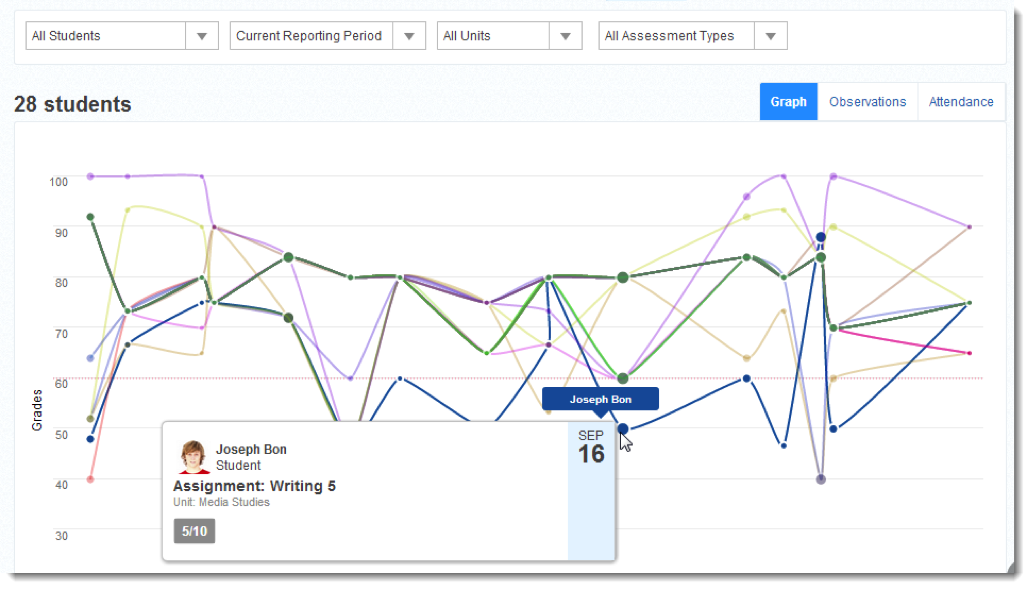It’s the start of the new school year! Edsby has been hard at work all summer on new features and fixes. Here’s a look at what’s new in Edsby and now available to all users in all schools and school districts.
New features
Polls
Polls can be used to ask simple questions to a class or group. They’re useful for collecting anonymous responses from students, colleagues, or parents.
Polls can be posted in any class or group and can only be accessed by members of the class or group.
Viewing and participation depends on the rules of the class or group. Anyone with permission to contribute to the particular class or group where the poll is posted will also have permission to vote. However, those who only have permission to view will not be able to participate but will have access to the results of the poll.
Polls can have file attachments and may be posted to multiple classes. And their results can be kept private by the creator of the poll or shared with all respondents.
Likes
Members of a class or group can now like a post by hovering over the item and clicking Like. Members of the class or group can see who like a post. Clicking Unlike removes your name from list of people who like the post.
New mobile clients
New Edsby clients for iOS and Android introduce faster performance and fix many longstanding issues. And expect even more mobile improvements in the coming weeks as Edsby introduces even more features and fixes without having to upgrade the application in your mobile device. The Edsby mobile apps will magically improve even more without a new download of the app itself.
Microsoft OneDrive and Google Drive
Users can now upload files from Microsoft OneDrive (formerly SkyDrive) or their Google Drive accounts if their district or school has enabled the capability.
LTI support
Edsby has introduced initial support for the Learning Tools Interoperability specification (1.0) from the IMS Global Learning Consortium. This new functionality opens the door for plug-and-play integration of other educational applications within Edsby. Stay tuned for more details on this exciting new capability in Edsby and what it opens up.
Class setup
Edsby has introduced two new tools for teachers to configure their Edsby classes:
- Class renaming – Teachers may now change the name of each class. So, for example, instead of “5080066-8”, a teacher can give the class something more personal like “Morning Grade 10 Algebra” or “Mrs. Ayoub’s Reading Class”. The changed name is shown to the student and teacher, but official locations still use the official class name.
- Assignment weightings visible – The “My Work” display for students and parents has been rebuilt. As part of that improvement, the weighting of each assessment is exposed so students may have a better understanding of how their average is calculated. However, there may be situations in which teachers may not want to reveal this level of information to students (e.g. at the beginning of term, weightings may be confusing). So teachers have the ability to show and hide weighting information.
Perspective
Teachers and administrators now have access to a new Perspective, an in-depth display for teachers and administrators of how an individual student is performing in a class. Teachers can now find all information about a student directly on the Perspective, including all of the student’s assessments, as well as private observations made about the student. Teachers can even add new observations directly from the Perspective.
The redesigned chart allows teachers to display not only the average, but also performance based on assessment type and weighting bucket. Teachers can also display all students in the class together, to see which students may need additional assistance.
The Perspective takes the vast sea of numbers in a teacher’s gradebook and presents them in way that helps them identify students at risk and discover learning and behavior trends.
A powerful individual student Perspective view is also available. Private observation features have been enhanced and are accessible through the Perspective. Teachers can also now define and assign tags to private observations, allowing them to quickly find and review observations of a given type, or find all students for whom a certain type of observation has been made.
Grade book modes
There are a number of improvements to the Edsby grade book used by teachers, and a new view: Details Mode.
In previous versions of Edsby, the grade book looked like a spreadsheet, a view now called Regular Mode. Teachers could see the whole gradebook at once, or could click on an individual grade and use the Grade Gadget to get more information about that one result in Grade Gadget Mode.
Now, Details Mode allows teachers to focus on a single assessment. Teachers can see all of the details of a single assignment, including the grades for each child and any notes they may have entered. They can also enter grades and comments directly from Detail Mode, so it’s faster and easier to make ad-hoc comments for multiple students.
New student and parent “My Work” reports
Students and parents now see more information when they click on “My Work” in each class from a web browser.
Additional Grade Book Improvements
Edsby has introduced additional capabilities for teachers importing grades from other grade books. And progress reports can be configured to show student achievement as attractive, new graphical chart and tables.
Easier Ways To Add Users to Groups
Group owners can now invite or automatically add others to groups through the Staff, Student or Parents Zoom views. Easily filter and add the results of any filter to a group. For instance, it is now easy to invite all staff to a Staff Lounge group, say, or automatically add all grade 8 students to a Grade 8 group. Or invite parents of students with an average below 70% into a group.
New Report Card Data Entry
To make the subjective report card data entry process easier, Edsby now provides teachers with a split screen that shows all of a student’s achievement, observations made about the student and even past report cards, all conveniently at the same place at the same time.
Archives
The start of every school year is a time of fresh beginnings. Classroom are clean. Last year’s notes and posters are down from the wall. Old lesson plans are sorted away in binders.
Edsby is like that, too. Edsby removes all last year’s old notes and grades from the Student Panorama and puts them away in the Edsby archive. The entire contents of Edsby classes are archived, including course plans, grade books and report card sheets. For groups, feed items older than 90 days are archived. At the school level, all the News River posts are archived.
Teachers, principals and other school administrators can go back into the Edsby archive and access classes, students and grades from the previous year. To access archived content, they can select “Archives…” from the drop down menu beside their name in the top right corner of every Edsby screen.