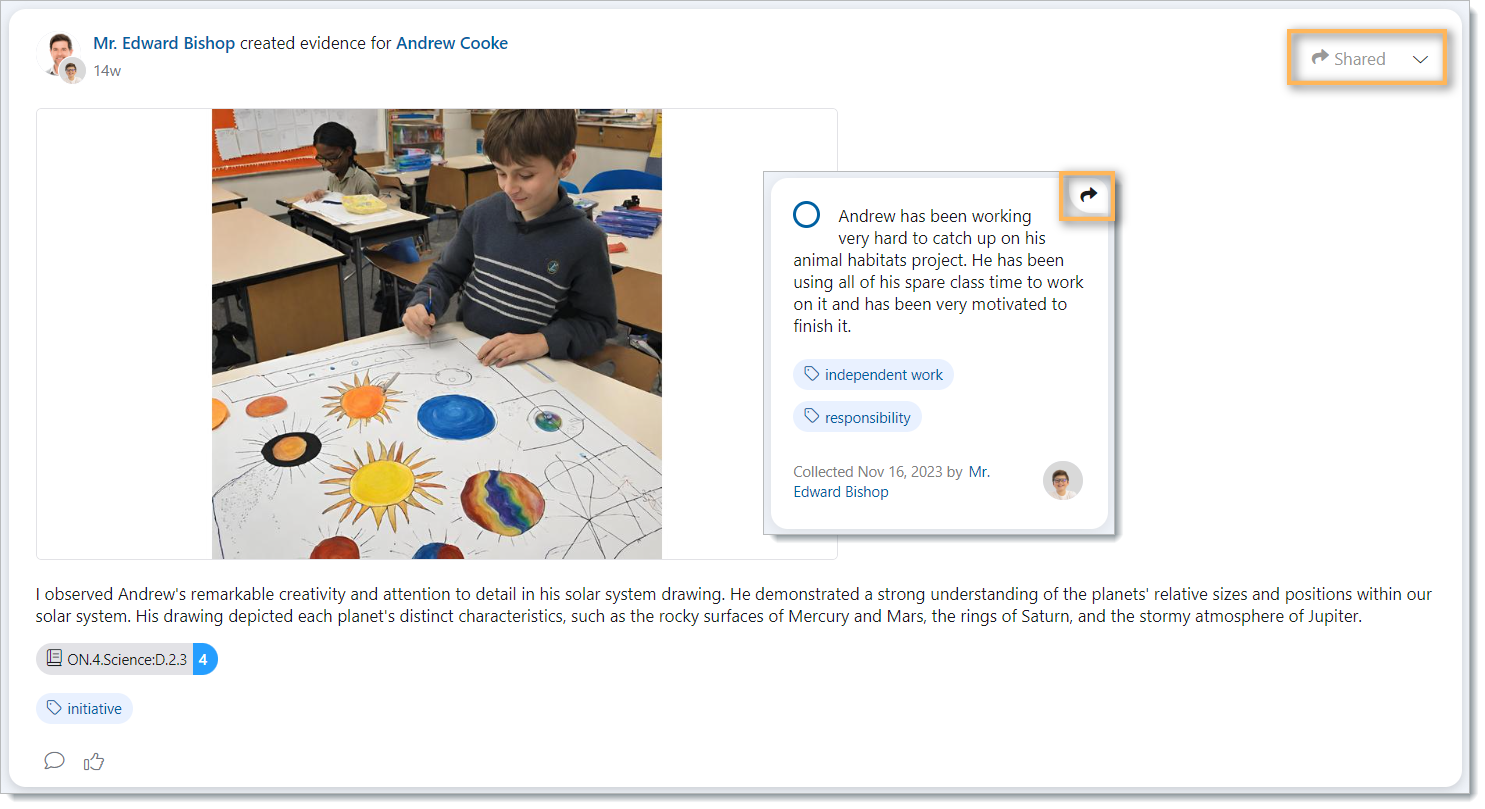The focus of Edsby’s Learning Evidence system is to support the assessment, evaluation, and reporting practices of K-12 teachers. Edsby provides teachers with purpose-built tools to capture Evidence. Once captured, Edsby provides innovative tools to organize and analyze the Evidence as well as create Learning Stories to share with students and parents.
When teachers first capture a piece of Evidence regarding a student, it is private to the teacher. However, teachers have the option to share the Evidence with the student and the student’s parents if they desire. The Evidence can be shared immediately through the New Evidence form or later on from the All Evidence and Organize pages of the Evidence system after the Evidence has been captured.
Share Immediately
To share the Evidence immediately during the creation of the Evidence, select the checkbox next to Share to Learning Story in the New Evidence form.
When the Evidence is saved, it will automatically be posted to the student’s Learning Story and will be visible to both the student and their parents.
Share Later
To share a piece of Evidence that has already been created, navigate to the All Evidence or Organize page of the Evidence system in a class. Teachers can use the filters to search for Evidence that has not been shared. Additionally, teachers can select specific students from the drop-down.
In the All Evidence page, click Share to Learning Story. In the Organize page, teachers can select one or more pieces of Evidence and click Share from the top toolbar.
Teachers can comment on Evidence in the All Evidence page and comments can be shared to the Learning Story individually. Comments that are shared can be seen by students and their parents.
Alternatively, teachers can also share the Evidence by editing the Evidence. Double-click a piece of Evidence in the Organize page and select Share to Learning Story. Click save. The Evidence will be posted to the student’s Learning Story.
Shared Evidence Arrow
Shared Evidence will include a shared arrow. This is Evidence that appears in the student’s Learning Story and is visible to the student, their parents, and co-teachers.
This provides teachers with a quick look at which Evidence items have been shared.
What Students and Parents See
Teachers are enabled with a view of what students and parents see when a teacher has shared Evidence with them. Navigate to the Learning Story page of the Evidence system and choose a student from the drop-down list.
This provides the teacher with a view of the student’s Learning Story and enables them to know what parents and students can see.
Teachers can also comment and reply to discussions on the various posts in the feed to further communicate with the student and parent about the student’s learning.
Students can add an item shared in their Learning Story to their Portfolio by clicking the blue Plus icon on the item.
To remove the item from their Portfolio, they just click the Plus icon again.