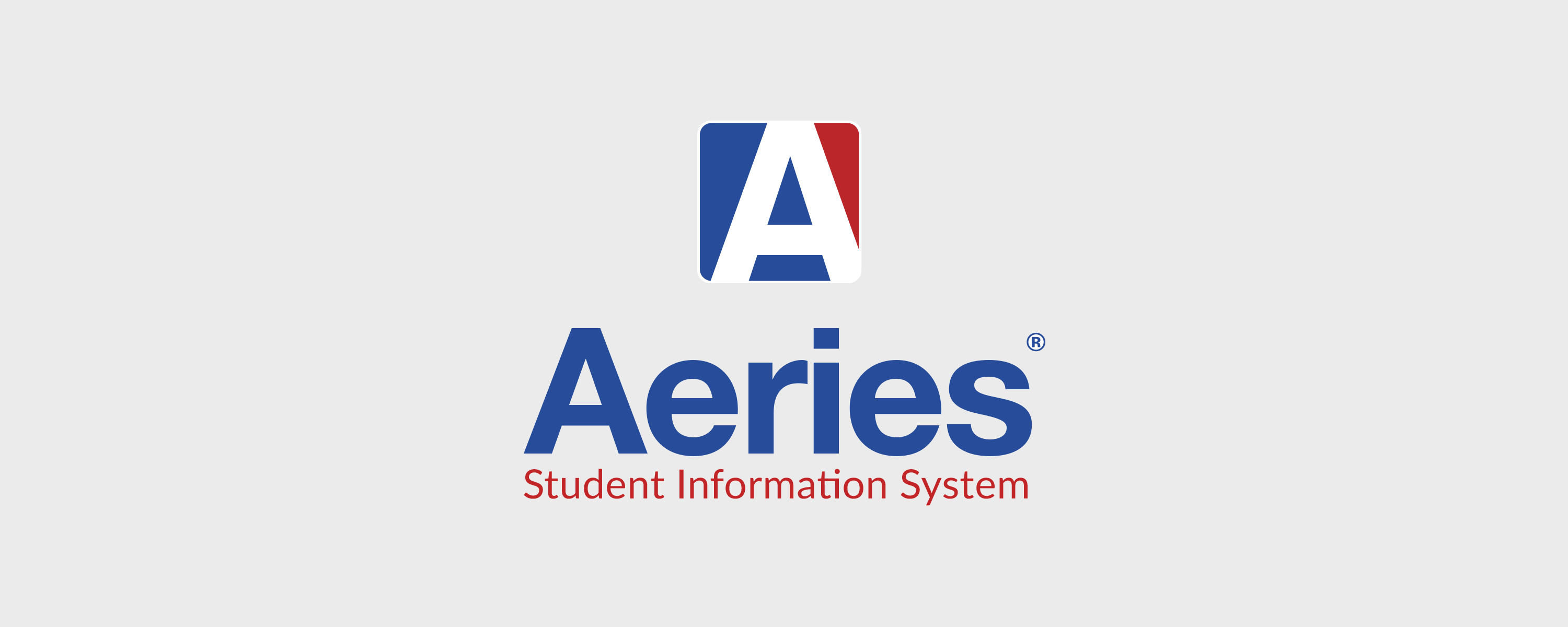Young children are rarely evaluated with the same grades or complex rubrics as older students. In early grades, subjective performance indicators in Edsby can reflect achievement using colored distinctions like blue for excellent, green for good, yellow for satisfactory and red for needs improvement. Or other progress levels used by the district can be used. These indicators can communicate a child’s progress against federal or local standards.
An unusually wide set of capabilities not expected in an LMS
LMSes don’t do official report cards or attendance, or allow teachers to monitor the emotional health of their students.
Report card workflow
Teachers can use Edsby to finalize report card information and submit it to the office. No SIS login needed. Districts’ official assessment and reporting schemes and existing report card templates can be used. Comments can be freeform or from official comment sets.
Attendance
A comprehensive online attendance system gives teachers a fast, simple way of entering attendance that’s better than that of most SISes. It provides sophisticated late slip handling, management of planned absences with parents, and works on mobile, too.
Attendance can be taken in Edsby and pushed to the district’s system of record, or pulled from the system and displayed in Edsby.
Emotional check-ins
Whether students are in class, hybrid or fully remote, Edsby gives teachers a quick and easy way to poll students at the beginning of their day, or throughout the day, on how they’re feeling. Students and teachers are both presented with research-based emotional regulation strategies. And educators can take action if needed, right from the same app.
Assessment & reporting
Edsby can align your teachers with your region’s approved approach to assessment & reporting. It can be tailored to your terms, grading schemes and exact assessment methodology. Standards, expectations or outcomes can be pre-loaded and automatically provided to teachers. A state-of-the-art gradebook has powerful weighting, strand support, outcome/standards based assessment and a wide range of analysis tools. Modern formative assessment provides teachers, students and parents with innovative ways to capture, and even share with families.
Collaborative groups
Groups are an afterthought in most systems. Edsby understands teachers need to collaborate to enable effective professional development, hone shared curriculum and plan interventions for students. Students benefit from online areas for sports teams and clubs. Edsby Groups support these activities and more.
Registrations & approvals
Workflows in Edsby can secure parent permissions such as media release forms, field trip approvals, code of conduct, volunteer, fundraising organization and more. With Edsby, there’s never ambiguity when parents sign off on something. And forms are never lost in kids’ backpacks.

Features for early years
Because younger children are taught and assessed differently than older students.

Learning evidence
In students’ early years, teacher observations and learning artifacts are critical. Edsby for learning management allows educators to record every project a student creates with photos, videos or other documents to demonstrate concept progress, mastery etc. These records are displayed back to teachers and parents a number of ways, and are available at report card time to inform teachers’ report card comments.
Subjective performance indicators
Support for team teaching
Many districts use a team teaching approach in students’ early years. Edsby classes are built to support multiple teachers. Edsby’s Panorama feature, which shares everything having to do with a student’s progress, can be accessed by all educators in a school. Private groups and other features give teachers ways to collaborate for young students’ success.
Gets everyone involved
Guidance counselors, coaches and other school support staff have important input in the early years of a child’s schooling. Edsby connects to HR and other systems so non-teaching staff can also have accounts and participate in Edsby.
Full parent & guardian engagement
Parent involvement is critical to childrens' success in school. Edsby has the best parent involvement of any similar system.
A gateway into what’s happening in class
Younger children can’t always articulate what they did in class every day. Edsby gives parents a daily look into their child’s activities so they can see evidence of their learning. Teachers can share photos, videos, lesson plans and journals capturing classroom activities, e.g. a record of “spelling words of the day” or videos of class interactions. Parents follow with web browsers or Edsby apps on mobile devices.
No manual management of students or parents
With Edsby, teachers don’t have to invest time maintaining contact information of their students or parents. As a student or parent comes and goes in the district’s systems, the change is reflected in Edsby automatically. There are no codes to send home or databases for teachers to update. School staff can use Edsby to contact any or all students and parents at any time. Teachers never have to go to the office to get contact info.
One login for all kids
Any number of children, even at different schools, may be associated with parents’ own single logins, and other guardians and relatives can even be given similar accounts. Access to confidential student information is carefully managed by Edsby based on parent/student relationships from the district’s systems. If certain parents’ access to records must change at some point in time, Edsby instantly reflects those changes so teachers don’t have the liability of managing access to systems themselves.
Conference scheduling
Edsby for learning management can facilitate parent teacher conferences/interviews. Edsby can serve as the district’s master system for setting dates and times for parents to meet with their children’s teachers using whatever schedule the district has adopted.



What our users say
I love many things about Edsby. I love that when you click "Fill" for report cards, you automatically get the comment you were working on. You can see students' grades with ¨Fill¨, making it much more manageable. I also appreciate pulling up evidence to use in report cards.
Sarah YoungTeacher, Kawartha Pine Ridge District School Board, 34,000 students and 3,450 staff on Edsby


What our users say
I've been traveling from school to school training staff and students on Edsby. I like sharing how many cool new things Edsby offers us, especially in communicating with our parents and the groups feature to share information.
Shannon WestoverTELTc, Rainy River District School Board


What our users say
Edsby has a TON of wonderful features.
Denise BrownTeacher, Randall Middle School, Hillsborough County Public Schools


What our users say
Edsby is an excellent forum for grading, reports, and staying connected. It is a great way to support the learning process. I also appreciate the ability to access our archived classes.
Pauline VanderVeldeTeacher, Hamilton District Christian High School


What our users say
It's very convenient and really easy to use.
Kyla SheltonStudent, Hillsborough County Public Schools


What our users say
I love how easy it is to enter grades for my students and categorize areas. It is easy to communicate with students and parents using this platform.
Loretta MolloyTeacher, Kawartha Pine Ridge District School Board, 34,000 students and 3,450 staff on Edsby


What our users say
Get Edsby and you'll be singing!
Laina AndrewsPrincipal, Cobourg Collegiate Institute East


What our users say
Edsby is an awesome classroom management tool. Easy to use too!
Elaine TsekourasTeacher, Foundations for the Future Charter Academy


What our users say
It works excellent!
Yasaman VestaParent, Seneca Hill Private School


What our users say
Edsby has become a permanent fixture in my classroom. It is very easy to upload documents so that students can access the documents and complete tasks in class or at home.
Ira GloverTeacher, Franklin Middle Magnet School, Hillsborough County, FL


What our users say
Edsby is an absolute lifesaver. If one of my kids loses his or her homework and has to print it out, I make 'em hug the laptop and say, "give Edsby a hug, it just saved your grade!" I love Edsby as a parent, educator and former student.
Siobhan HerckertTeacher, Learning Gate Community School


What our users say
We're excited about it and love it!
Krystyn EvoyGrade 4/5/6/7 Teacher, Superior-Greenstone District School Board
4 steps to a useable LMS
Edudemic profiles how Edsby has revolutionized learning at a high profile private school.
Read moreA district’s Edsby journey in its own words
Nippissing-Parry Sound Catholic District School Board (NPSCDSB) first adopted Edsby in 2016. The district has come a long way.
Read moreAeries student information system now supported by Edsby
Edsby now synchronizes bidirectionally with the Aeries student information system (SIS) popular in California K-12 school districts.
Read moreAlgoma District’s adoption of Edsby makes news
Parents and students love Edsby at the 10,000-student Algoma District School Board, trustees were told.
Read moreComing to Edsby in fall 2015
These new Edsby capabilities were shown to customers at this year’s Edsbyfest event at Edsby HQ.
Read moreAn insider’s view into Canadian edtech fundraising
Edsby co-founder John Myers was interviewed about the tech startup fundraising process.
Read more