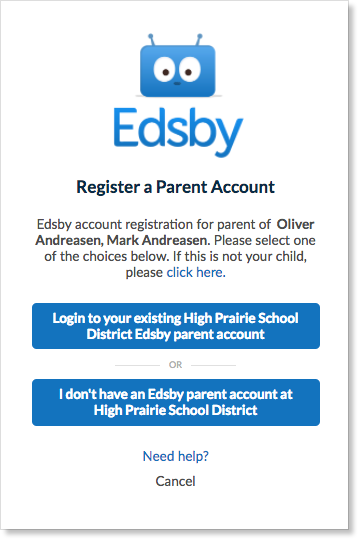If Edsby has been chosen by your child’s school or district, you should receive an email from the school or district to set up your account and/or attach an existing account to each student.
You only need one Edsby parent account but, will receive a separate email invitation from each school your children attend. Click the link(s) in the email(s) you were sent, and a browser will send you to a screen like the one below on the left:
If you need to create an account
If you don’t already have an Edsby parent account, click the I don’t have an Edsby account button in the email. You’ll then be prompted on a second screen to enter and confirm a password. Your email address and your username will already be entered. Click Create Edsby Account. You’ll be logged into your Edsby Account and a “Welcome to Edsby” message will be sent to your email address. The information for at least one of your children/students will be immediately visible to you.
Add additional children to an existing Edsby account
Find Edsby invitation email(s) for your addition children(s). Click the link in the email, and then choose the Login to your existing Edsby account button in the screen above. Enter your Edsby username and password. Your existing Edsby account will now include an additional child.