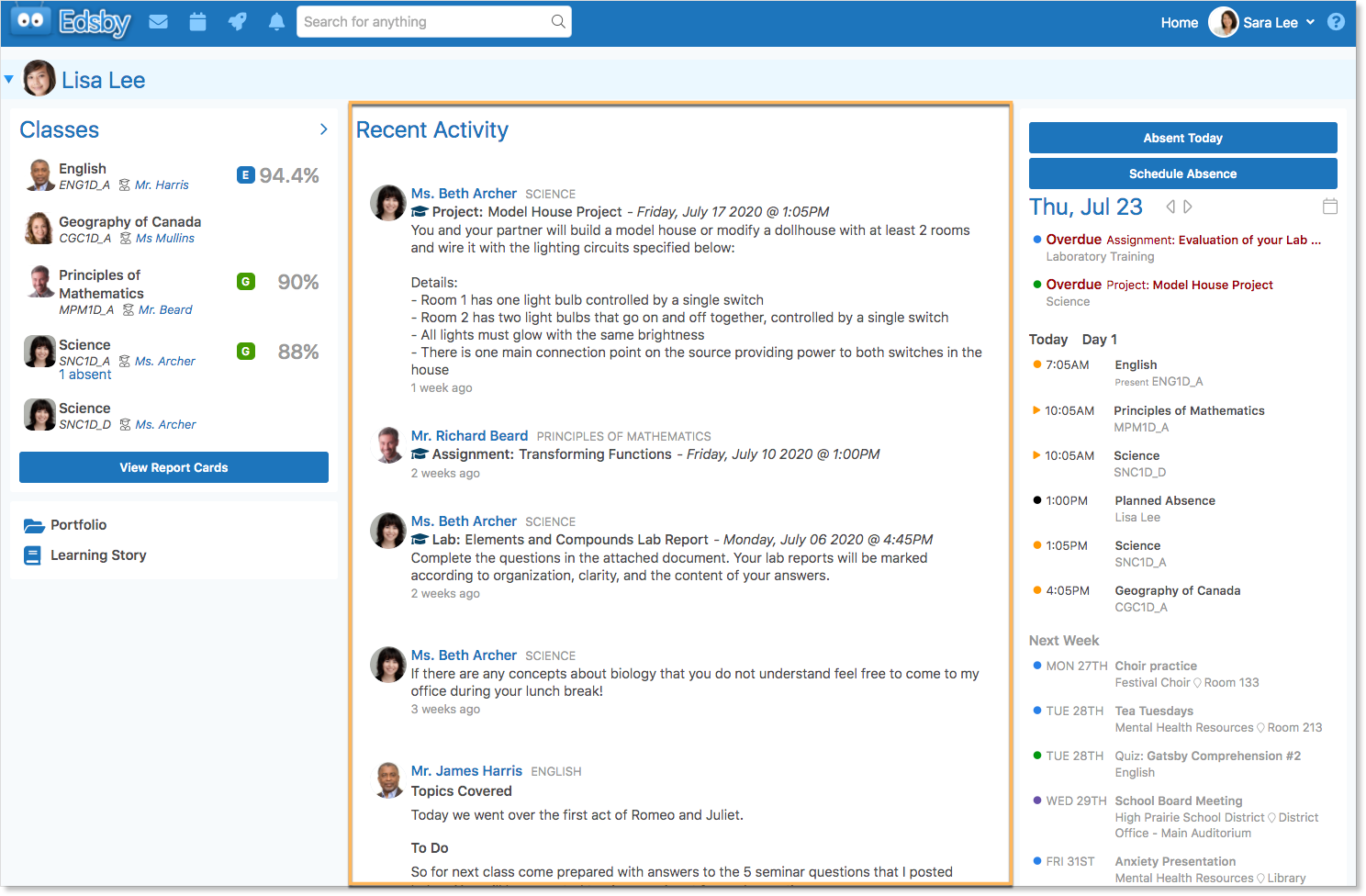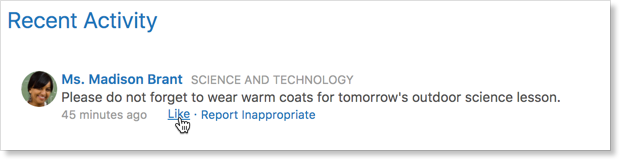Edsby’s Recent Activity gives you insight into what your kids are learning in each of their classes, so you can start a richer conversation with them.
Access your child’s Recent Activity by clicking Recent Activity under their name on your mobile Home Screen.
On a browser, your child’s Recent Activity is the main feed below their name on your Home Screen.
Let your children’s teachers know that you have received the notes and assessments posted in your children’s classes by liking the posts.
You can see if you have liked a post or not.
Teachers will see if you have liked a post, however, students and other parents will not.