Welcome to Edsby 2018!
Every September, Edsby introduces many new features. This year, our “back to school” release contains many new additions and changes.
Many new documents and videos have been created to describe the new features in more detail. These are all available in the support section of our website; simply click your role to see the resources available for that kind of Edsby user.
Not all new features will necessarily be available to all users immediately, as it’s up to individual schools or districts when or if they choose to introduce new Edsby capabilities. This list is here to help teachers and administrators with planning and to give end users insight into new things you may see in Edsby soon.
This release also includes many quality and performance improvements that are too numerous to list individually.
General Enhancements
User Interface Revamp
The Edsby user interface has undergone a makeover with updated fonts, font sizes, colours, shading, icons, buttons and more. This work gives Edsby a fresh new look and enhances usability. It incorporates many customer suggestions collected over the last couple of years.
Notification Enhancements
Edsby released a new notification infrastructure in the fall of 2017. The initial release supported both email-based notifications and simple mobile push notifications for an initial set of events including class and group activity. Notifications have now been expanded to include options for news items, attendance items, calendar items and portfolio/evidence items. In addition parents can configure their account to receive notifications for a set of events for each child they are linked to.
How to set up notifications if you’re a parent »
New Folder Subsystem
Edsby folders have provided a great way to organize files, links, Edsby resources and more. This same software powers the Edsby Personal Folder, the Library in Classes and Groups, and the Documents panel on the School and District page. Edsby folders have been completely rewritten and many great new features have been added:
- New icons for all items
- Universal cut/copy/paste across folders
- Support for Edsby courses, in addition to Rubrics and Question Sheets
- Breadcrumb facility for easy folder navigation
- Facility to sort list views by key column types
- Support for tagging resources
New Rich Web Editor
Edsby now uses a more powerful and easier-to-use rich web editor. It’s available in all parts of the product that support advanced web editing including News, Knowledge Base, Journals, Course Content and more. It includes advanced table editing, flexible image embedding, spelling and grammar checking, accessibility checking and an advanced equation editor.
Evidence of Learning Enhancements
The Edsby evidence of learning subsystem was first released for the 2017-2018 school year. Substantial enhancements have been made to it based on feedback received from teachers during the first year of usage. The evidence system is now available in all Edsby classes. The Edsby “private observations” feature is now deprecated as its functionality has been recreated in the evidence subsystem.
Evidence Tab Layout Enhancements
In the first release of Edsby’s evidence of learning, the key tabs included Gather, Organize, Collaborate, and Learning story. In the updated version the tabs have been changed as follows:
Gather: Eliminated. Instead, the “sea of faces” is now available dynamically any time the teacher clicks on “New Evidence”.
Organize: Remains with the same name and function.
Collaborate -> All Evidence: Renamed to “All Evidence” since it provides convenient access to all evidence items in reverse chronological order. Although one use of this tab is to enable multiple teachers within a class to see what new Evidence items have been captured, this tab has other uses that don’t involve multiple teachers collaborating.
Learning Story -> Shared: The concept of the “Learning Story” has been eliminated. Evidence items that have been marked “shared” by a teacher will appear to the student and parent as part of the student’s Edsby portfolio. To align with this, the previous “Learning Story” tab has been renamed to “Shared” to make it more apparent to the teacher what this tab is for (i.e. to see evidence items that have been shared).
Evidence Card Layout Enhancements

Creating New Evidence Shortcuts
As teachers use the evidence of learning subsystem to capture more and more aspects of student progress they asked for shortcuts to make it faster and easier to create new evidence items. Two enhancements have been added to support this. First, if a teacher has enabled evidence of learning in a class, the teacher will automatically have a “New Evidence” button right beside the class in the Classes panel. Second, the Edsby mini-profile has been enhanced to provide a “New Evidence” option for a specific student whenever the student is accessed in the context of a class that has evidence turned on.
Evidence/Portfolio Integration
The first release of evidence of learning was independent of the Edsby portfolio feature. These two systems have now been harmonized in key areas to make sharing across them easier and more intuitive. When a teacher wishes to share an evidence item with a student and their parents, the text box to do this has been relabeled as “Share in Portfolio.” The student and parents no longer see a separate “Learning Story” button. Instead, they see shared Evidence items integrated into the existing student portfolio.
Notification of New Evidence Items
The Evidence subsystem is now using Edsby notifications to provide students and parents with the option of receiving a notification when a teacher shares an evidence item in the student’s portfolio. The user has the option of selecting the notification mechanism, including email or mobile push notification.
Content Builder

Course materials may be imported in a variety of formats including IMS Common Cartridge, ePub (eBook, digital textbooks, etc.), SCORM and websites. Once imported, the content can be copied in part or whole and edited as required by the teacher.
The new content builder is completely backwards compatible with the current Edsby planner and course plans created in Edsby in the past. Teachers can copy material as usual from previous Edsby classes and paste it in to the new content builder. Teachers can now also build content directly in their Personal Folder.
Edsby provides students with a great view into course content material:
This view can be used by the student to indicate that they have completed the review of the material (via “Mark Complete”) and even indicate their feedback on the material.
Edsby tracks student access to each part of the content and produces a history and progress summary view for the teacher. The “History” view provides detailed access into each student’s activity within the classroom from a time perspective:
The “Progress” view provides a quick summary of each student’s progress through the material:
Learning Object Repositories (LORs)
Learning Object Repositories, or LORs, can now be created in Edsby to collect, discuss, categorize and curate content. LORs can be used to connect teachers within a school or used across an entire district to provide a powerful shared resource for teachers to develop and share education content. Teachers can post notes or contribute learning objects. When an object is contributed, anyone with the appropriate privileges has access to it.
Teachers can easily search for resources within LORs using the standard Edsby search system.
Assessment Enhancements
Support for Strands, Categories and Expectations in Online Questions
Edsby’s online tests have been enhanced to allow questions to be associated with specific strands and/or expectations/standards/outcomes.
Reporting Enhancements
Support for Very Large Comment Libraries
Previously, applicable Edsby comment banks (district level libraries, school level libraries and teacher libraries) were all loaded into a teacher’s browser cache when being used for reporting. This approach had some limits to scalability that impacted the ability to roll out very large comment libraries. Now, comment banks store all comments in the highly scalable Edsby search engine where users can quickly and efficiently view and navigate through very large comment libraries.
Enhanced Personal Comment Library Management
The interface Edsby provides for educators to manage their comment libraries has been enhanced in a number of ways:
- Comment Export: Teachers are able to apply filters to their overall set of comments and then export the filtered set of comments to a CSV file. This export file can easily be imported by other teachers, providing a convenient way for teachers to share comment libraries.
- Comment Delete: Teachers now have a way to delete individual comments from their comment library.
- Comment Edit: Teachers can now select individual comments from the library and edit them with changes immediately saved and available in the comment library.
- Comment Add To Library: Teachers now have a convenient way to take comments/phrases used in a report card sheet and have them added to their personal comment library.
Class Enhancements
Edsby classes provide dynamic collaborative spaces for students and teachers along with a powerful suite of tools that enable teachers to manage a wide range of classroom activities. New class features in Edsby 2018 include:
Integrated Course Builder
As noted above, the previous Edsby course plan has been replaced by the Edsby course builder. It is backwards compatible so that course content from older classes can be copied and pasted into new Edsby classes that use the new course builder.
Direct Form Opening in Class Feeds
The Edsby class feed has been enhanced so that if a teacher clicks on an assessment or journal entry, the edit form for the underlying item is opened in place. The teacher no longer needs to go to the planner to view and make changes to the item.
Evidence of Learning replaces Private Observations
As noted above, evidence of learning now completely replaces previous Edsby private observations. Teachers can use the more powerful evidence system to capture observations and keep them private by simply not sharing them.
Streamlined Class Navigation
Over time more items have been added to the Edsby Classroom. This release provides a modified navigation mechanism to get to the various entities in a way that enables popular items to be a click away and still provide access to less frequently used components:
Groups Enhancements
Edsby groups are great for collaboration, communication, sharing resources, scheduling and capturing group knowledge. Sports teams, school clubs, parent volunteers, school departments, and like-minded sets of teachers all use groups to achieve their goals.
New group features in this release include:
Study Groups
Edsby also now includes support for a new group type called Study Groups. These are district-wide groups that can be created for each unique course being offered in a district. When a Study Group is created for a specific course code, every student and teacher across the district enrolled in that course will be automatically enrolled in the corresponding Study Group. Teachers will have moderator permissions. Students across the district will be able to ask questions, learn from other students, and, of course, be guided by educators who are facilitating the learning in this area.
List Groups
Another new group type, a List Group, can be used for performing actions on a set of students. It is an Edsby group that students or parents never see that they are a member of, but that appears as a normal group to teachers and administrators. List groups can be used for attendance, e.g. make a planned absence for all grade 8 students, or for mail list-type purposes, e.g. using the existing Edsby message parents/students from group function. A list group an also be used to group students for disciplinary or other reasons.
Option to Hide Group Membership
Normally all Edsby group members can see all other members of an Edsby group via the group members panel. Edsby now includes a group setup option that enables the group administrator to hide the group membership list from group members. This is useful if the list of members needs to be protected, or if the list of members is very large and is not useful to make available to members.
Professional Development Groups (Beta)
Edsby PD groups provide a modern way to create and deliver self-paced training for a wide range of staff training activities including teacher professional development, staff compliance training, training in support of new technology deployments and more. This feature is considered to be in beta status at this time.
The Edsby training team will be producing a range of training modules for key aspects of the Edsby product. This will provide a great showcase for this new capability, and will provide another great tool for Edsby customers to use as part of an Edsby rollout strategy.
Key capabilities include:
- Easy to create and manage: Edsby PD has been implemented as a new form of Edsby group. This makes it very easy and intuitive for organizations to create and manage the spaces used to author and deliver PD.
- Powerful tools for enrolment management: All available group membership facilities will be applicable including open membership, invitation only membership, automatic membership, import (live feed or CSV) and so on. Capacity limits can be set to manage user numbers.
- Modern content authoring and delivery: PD groups have access to the same content builder as Edsby classes. Content options include pages with text and images, video content, online quizzes to assess progress and understanding, discussions to encourage collaborative enquiry with other participants and training leaders.
- Content import: Training content can be imported into Edsby through Edsby’s new support for the IMS Global Common Cartridge standard, based on the SCORM standard. This enables organizations to add training content from legacy training systems and to purchase content from a wide range of vendors that supply training materials.
Attendance Enhancements
Attendance Notifications
Edsby attendance now takes advantage of the new Edsby notifications system to add in notification options for parents in a number of areas. Examples include notifying parents of attendance incidents at the discretion of the school attendance administrator, and when submitted planned absences are approved. Icons are provided to show when notifications have been successfully sent and when notifications are not configured.
 Attendance Taking on Planned Absences
Attendance Taking on Planned Absences
Edsby has provided a powerful way for designating students that will be away from their regular class schedule for things like field trips, sports events, and the like. The planned absence facility has been enhanced to provide an option for taking attendance based on the list of students in a planned absence. This facilitates attendance management for these types of events.
Flexible Multi-day Planned Absences
Previously, multi-day planned absences in Edsby could start at any time in the initial day, but only support ending at the end of the day on the last day of the planned absence. Edsby has now been enhanced to enable the end time of the last day of the planned absence to be set to any time as well.
Panorama Enhancements
The Edsby panorama provides teachers with powerful and easy-to-use access to a wide range of information about a particular student. Further, it provides a great way for the educators at a school to share thoughts and observations on each student’s unique learning journey at school. New enhancements in this release include:
Enhanced Privacy Controls
The Edsby panorama provides teachers with a fast way to view how a student is doing academically in each active class. It also provides teachers with convenient access to additional academic achievement data such as progress reports and report card information. However, this kind of student achievement information is confidential and access to it is managed carefully to respect the privacy of the student.
Edsby is used in many different jurisdictions, and each typically has its own set of privacy regulations. These regulations all share common goals related to protecting privacy, but often differ in the details of how this should be done. It is clear that senior administrators at a school (principal, vice-principal, guidance counsellor) should have access to academic achievement information for all students at the school, and Edsby provides that today. Similarly, in all regions it has been clear that other administrative staff at a school (general office staff, support staff, teaching assistants, etc.) should not have access to this information for any student, and Edsby enforces this.
In the past, by default, Edsby enabled all teachers at the school to see the academic achievement information for any student at the school. This has now been tightened so that a teacher can only see academic achievement information (e.g. the Classes panel) for a student only if they are currently teaching that student as per the enrollment data shared with Edsby.
If a teacher goes to the panorama of a student they are not teaching, they see everything BUT the classes panel as shown in the image here.
Panorama Feed Streamlining
Some Edsby educators felt the value of the panorama feed was negatively impacted by attendance updates intermixed with more valuable content such as observations and enrollment changes. Since the attendance information provided in the panorama feed duplicated what was already available via the attendance summary and the schedule panel already in the panorama, the duplicated content in the feed has been removed.
Calendar Enhancements
Deleting Individual Repeating Events
Edsby’s repeating events have now been enhanced to enable a user to open up a specific instance of the sequence and delete that instance without impacting the rest of the calendar repeats.
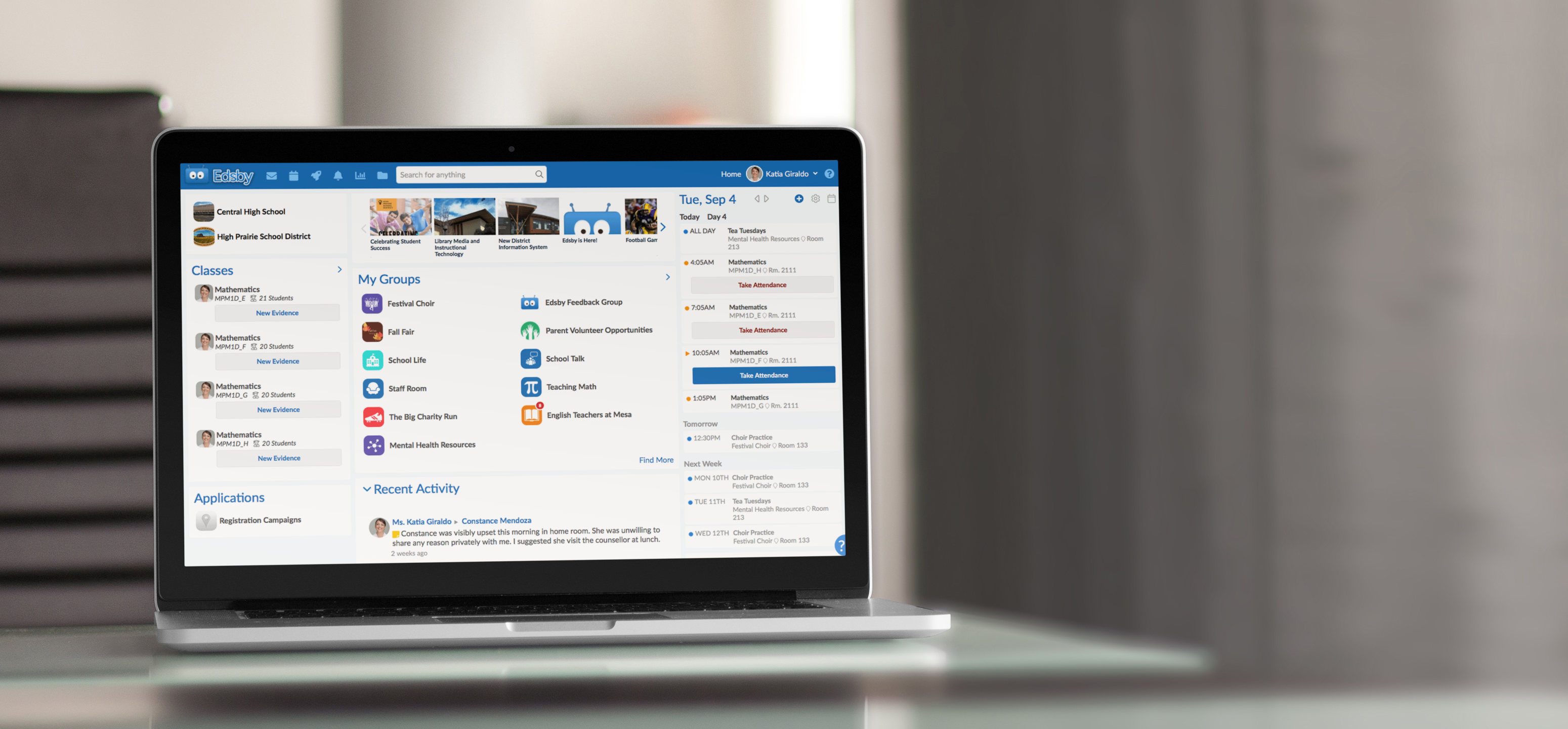











 Attendance Taking on Planned Absences
Attendance Taking on Planned Absences